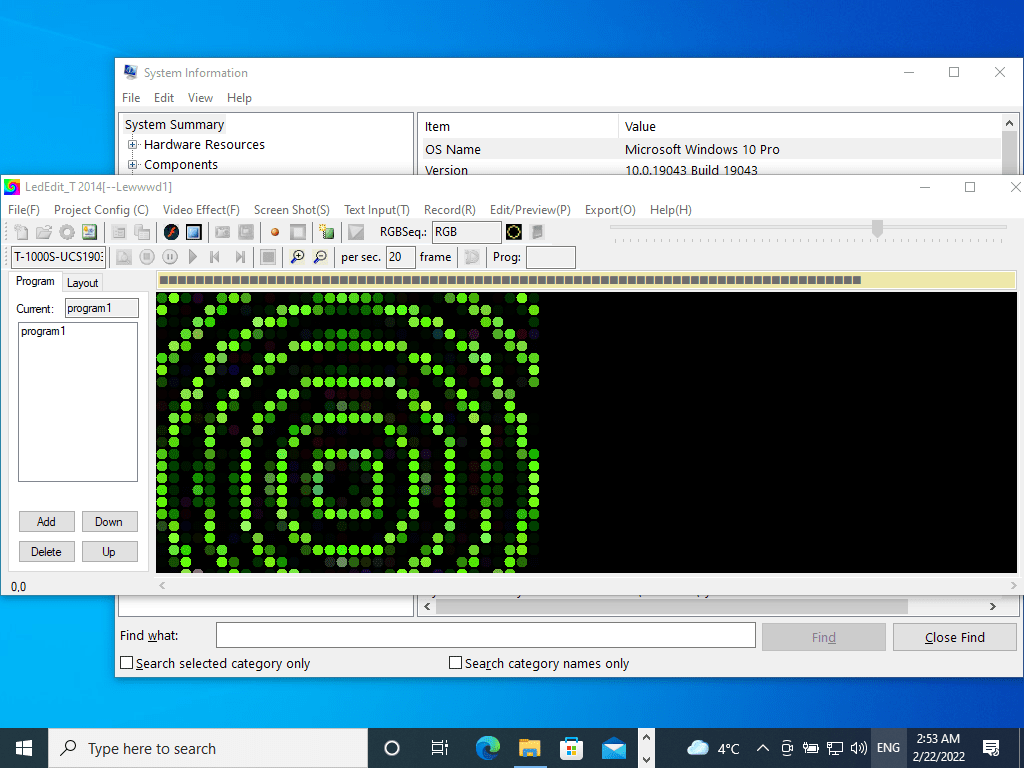DOWNLOAD GLEDIATOR MATRIX LED CONTROLL
If you're someone who enjoys tinkering with LED projects, then you may have heard of Glediator. Glediator is a popular software program that allows you to control LED strips and matrices. With its user-friendly interface, Glediator makes it easy to create animations and effects that can bring your LED projects to life.
Here's a closer look at Glediator and what makes it a great choice for anyone interested in LED projects.
What is Glediator?
Glediator is a Java-based software program that was developed by Solderlab.de. It's designed to work with LED strips and matrices, making it a popular choice for anyone looking to create custom lighting displays.
One of the main features of Glediator is its ability to convert images and videos into LED animations. By importing a graphic or video into the program, Glediator can automatically convert it into an LED animation that can be displayed on your LED strip or matrix.
In addition to its animation capabilities, Glediator also allows you to create custom patterns and effects. With its intuitive interface, you can easily adjust settings like brightness, color, and speed to create the perfect lighting display for your project.
Why Use Glediator?
There are several reasons why Glediator is a great choice for anyone interested in LED projects:
Easy to Use: Glediator has a user-friendly interface that makes it easy to create custom animations and effects, even if you have no prior experience with LED projects.
Versatile: Glediator works with a wide range of LED strips and matrices, making it a versatile choice for a variety of projects.
Customizable: With its many settings and options, Glediator allows you to create highly customized animations and effects that can be tailored to your specific needs.
Free and Open Source: Glediator is free to download and use, and it's open source software, which means that it's continually being updated and improved by a community of developers.
Getting Started with Glediator
To get started with Glediator, you'll need to download the software from the Solderlab website. Once you've installed Glediator on your computer, you can connect your LED strip or matrix to your computer using a USB controller.
From there, you can start creating custom animations and effects using Glediator's intuitive interface. Whether you're creating a custom lighting display for a party or adding some flair to your workspace, Glediator makes it easy to bring your LED projects to life.
Conclusion
Overall, Glediator is an excellent choice for anyone interested in LED projects. With its intuitive interface, versatile capabilities, and customizability, it's a powerful tool for creating custom lighting displays and effects. Whether you're a beginner or an experienced LED enthusiast, Glediator is definitely worth checking out.